Why accessibility on TV is fundamentally different from mobile
- Alicia Jarvis
- Nov 11, 2025
- 5 min read

We often borrow mental models from mobile when designing for TV because people’s behavior and expectations are becoming similar across devices. However, this can be problematic. Touch interactions, like tapping, are intuitive on mobile but not suitable for TV, where users typically rely on remote controls or voice commands. Similarly, simply adding labels and roles for accessibility, as done on mobile, may not enhance the TV viewing experience, which is more passive.
While mobile design ideas can be useful, TV requires its own unique design approach due to its distinct input, viewing, distance, and cognitive environments. Therefore, TV accessibility needs a specialized practice, not just an adaptation of mobile guidelines.
Understanding the difference in user Interactions
Mobile users interact directly with content by touching the screen, while TV users rely on a remote to move a highlight around. This key difference shapes the user experience, making mobile interactions feel more hands-on and intuitive, unlike the more detached feel of using a TV. How you select things really affects how easy and enjoyable it is to use the interface and engage with content. For a good experience, navigating should be easy. TV interfaces need to have a clear and logical order for moving around, so users don’t get lost. If the focus jumps around unpredictably, it can confuse users and hurt the overall experience. Focus jumps happen when the highlight moves unexpectedly, and traps occur when users can't move through the options. Both of these can be really frustrating and make people lose interest.
Accessibility here isn’t just digital. It’s physical ergonomics, distance, posture, and environment. TV lives in the room, not just in the hand. Good navigation builds user confidence, and accessibility isn’t just about what you see and hear; it’s about designing in a way that makes navigation clear and consistent for everyone.
Respecting personal preferences and social experience
Mobile devices are typically used by individuals with unique personal preferences, such as color schemes, font sizes, and layout configurations. These preferences also include accessibility features like screen readers, voice commands, and text size adjustments to cater to diverse needs, enhancing user experience and satisfaction. Whereas, television viewing usually involves groups of 2 to 6 people with varying sensory and cognitive abilities. Differences in hearing, vision, and comprehension among viewers necessitate inclusive design to accommodate diverse capabilities, ensuring all can engage with the content effectively.
Design must address multiple needs for both mobile and television platforms, creating flexible solutions for varied user interactions. For instance, in a family watching a movie, the interface should consider different engagement levels.
Caption size exemplifies this challenge, as what works for one viewer may not suit another based on their distance from the TV. Flexible design, such as adjustable caption sizes, is crucial to meet the needs of all viewers and enhance the viewing experience.
Designing for the 10 foot experience
This fundamentally changes visual accessibility:
hit areas are not finger-sized — they’re focus-sized
information density must be lower
fonts must be larger
color contrast needs to be stronger
A beautiful mobile UI can become illegible on TV because of distance. If glare is bad on mobile, users will tilt the phone; however, if glare is bad on TV, users need to change the entire lighting setup.
Disparity Between Mobile and TV Accessibility Standards
Mobile accessibility is well-developed and standardized, showcasing a significant evolution in how applications and websites cater to users with disabilities. This development stems from a concerted effort by various stakeholders, including developers, designers, and advocacy groups, to create inclusive digital experiences. In contrast, TV accessibility remains fragmented, presenting numerous challenges for users who rely on assistive technologies to navigate and enjoy content on their televisions.
Every TV platform:
Roku: Roku has made strides in accessibility, offering features such as voice control and screen reader functionality. However, the implementation can vary significantly between different Roku devices and channels, leading to an inconsistent user experience.
Apple TV: Apple TV is known for its robust accessibility features, including VoiceOver, which provides spoken descriptions of on-screen elements. Apple's commitment to accessibility is evident, yet the complexity of its interface can still pose challenges for some users.
Fire TV: Amazon's Fire TV includes accessibility options like VoiceView, but similar to other platforms, the effectiveness of these features can differ based on the apps being used. This inconsistency can frustrate users who expect a seamless experience across all content.
Android TV / Google TV: Android TV and Google TV offer a variety of accessibility tools, including TalkBack. Nonetheless, the diversity of manufacturers and customizations can lead to a fragmented experience, complicating the navigation for users with disabilities.
Samsung Tizen: Samsung's Tizen platform provides accessibility features, including voice guides, but the implementation can vary between models and software versions, which may hinder usability for some users.
LG webOS: LG's webOS includes accessibility settings, but like other platforms, the effectiveness and availability of these features can differ, leading to a lack of uniformity that can be detrimental to user experience.
Each of these platforms implements screen readers differently, which can lead to confusion and frustration for users who switch between devices. The variations in roles, focus events, spatial navigation, and component trees mean that there is no standard approach to accessibility across these platforms. This lack of uniformity results in a fragmented landscape where users may find themselves struggling to access content that should, in theory, be readily available to them.
Web and mobile accessibility patterns and guidelines are mature, while TV accessibility is still very messy. The disparity in development between mobile and TV platforms highlights the urgent need for a more cohesive approach to accessibility in the television space. As more consumers turn to smart TVs as their primary source of entertainment, ensuring that these platforms are accessible to all users, regardless of their abilities, is crucial for inclusivity and equal access to media. The evolution of TV accessibility must prioritize user experience, standardization, and the incorporation of best practices from the ICT accessibility standard to create a more equitable viewing environment for everyone.
The takeaway
When we as TV product managers claim "if it works on mobile, it will work on TV," we are applying assumptions that simply don't fit. Accessibility on TV is not merely an enlarged version of mobile accessibility, it is spatial accessibility. The medium is characterized by physical space, social context, and interaction based on focus — requiring different skills, patterns, and testing methods.
To achieve accessible TV, we must stop "porting" mobile patterns and begin designing for the true nature of TV:
an experience crafted for distance, shared context, and users who cannot directly touch the interface they are interacting with.

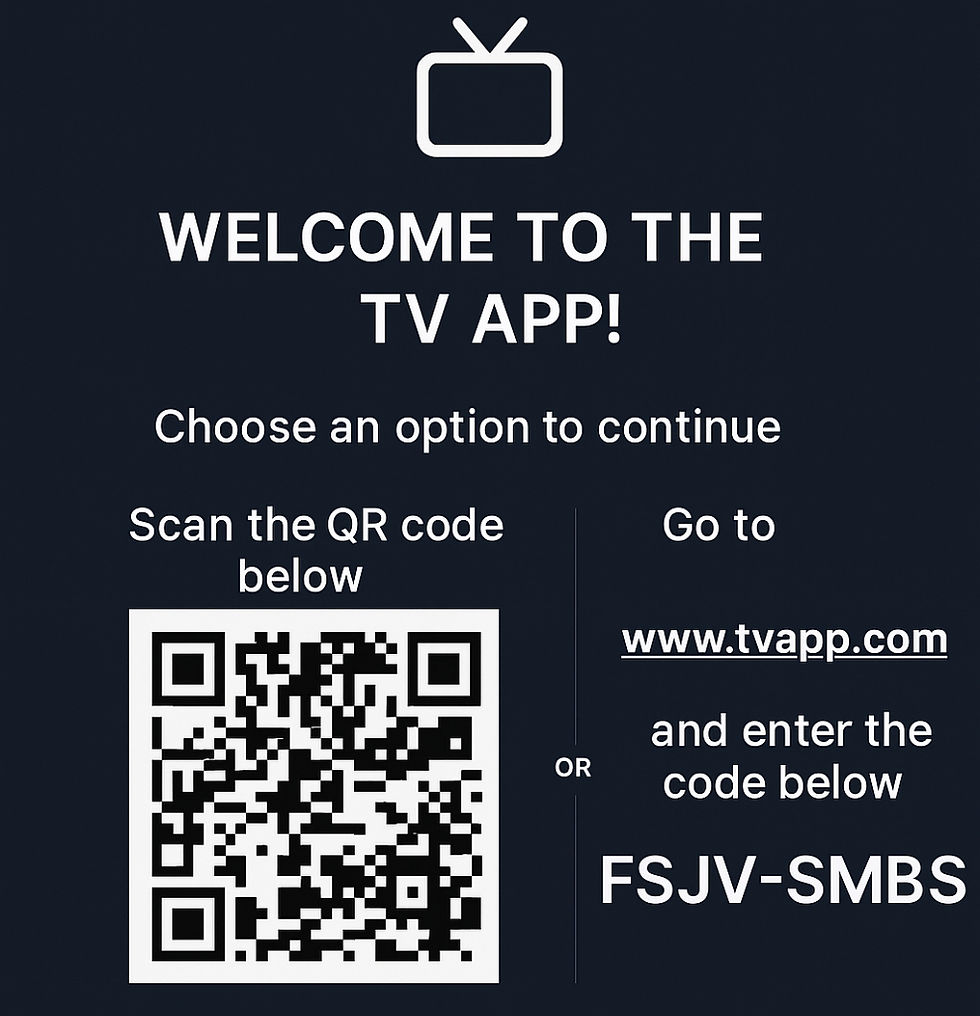

Comments