What testing with TV watchers can teach you about ‘keyboard-only’ design
- Nov 3, 2025
- 3 min read
Updated: Nov 5, 2025

Most TV app teams think they’ve solved navigation once they support ↑ ↓ ← → + OK. When you build for connected TVs, “keyboard-only” isn’t just an accessibility edge case — it’s the default interaction model. Howver, it’s not until you run some tests with real users — especially those with dexterity and fine motor control challenges — that you realize how much friction hides in those few buttons. It quickly becomes obvious that “keyboard-only” is not only about inputs — it’s about predictability.
The myth of “it works with the remote”
Many teams test navigation with developers or QA staff who already know how the interface is supposed to work. They can zip through menus using muscle memory and visual cues. When you test with real users — especially those who depend on predictable focus order and voice feedback — you see how quickly a design breaks down.
Focus gets trapped inside carousels.
Hidden elements steal focus.
On-screen keyboards hijack navigation paths.
Remote “Back” doesn’t always behave as expected.
These may seem like minor annoyances in development, but for users, they’re roadblocks. Users don’t memorize your UI, they memorize rules. When “down” moves down — except in that one weird component — that inconsistency destroys trust instantly. The mental labour then becomes, "remember where the trap doors are", and that then creates frustration and rage. Users don’t rage because something takes 8 keystrokes. They get frustrated and rage because they feel trapped, and the feeling of being “stuck” matters much more than the feeling of being "too slow".
What real user testing reveals
Predictability builds confidence: Watching a user navigate your app without visual guidance shows how critical predictable focus order is. Each press should move the focus logically — top to bottom, left to right, or following the layout’s hierarchy. If users can anticipate where focus will go next, they relax into the experience.
Labels and context matter: When testers rely on screen readers like TalkBack (Android TV) or VoiceView (Fire TV), generic button labels like “Select” or “More” turn into noise. Real users quickly point out where your labeling breaks down: when “More” leads to what, exactly? Testing makes abstract accessibility principles suddenly tangible.
Time delays equal frustration: Keyboard-only navigation often exposes timing issues — focus that jumps too slowly, or hover effects that require extra taps. Watching users wrestle with lag is an instant reminder that accessibility isn’t just about compliance — it’s about performance.
Discoverability is design: Many remote users can’t “hover” or “scroll” the way touchscreen users can. Real testing reveals which features are invisible without pointer input. Can users reach settings, search, or captions with directional keys alone? If not, they don’t exist for keyboard users.
Turning insights into action
Map your focus order early. Treat it as part of the design system, not a QA afterthought.
Use nextFocusUp, nextFocusDown, nextFocusLeft, and nextFocusRight to define navigation logic explicitly.
Label everything. Test your content with screen readers in Explore-by-Touch mode.
Include real remote users in your test pool. You’ll catch issues your team no longer notices.
The bigger picture
Designing for “keyboard-only” isn’t about checking an accessibility compliance box. It’s about designing for how people actually use TV apps — with remotes, limited input, and varied abilities.
Keyboard-only design succeeds when focus behaves like the user expects, not like the platform API allows. Testing with real users doesn’t just uncover bugs; it sharpens your empathy and strengthens your product’s usability for everyone. If your usability tests uncover frustration, that is not an edge case, it's a message. It means your app’s mental model is expensive, and that you should start building toward predictability, not novelty.
That’s the standard keyboard-only users live on — and when you meet it well? It also produces TV experiences that everyone describes as “smooth”.

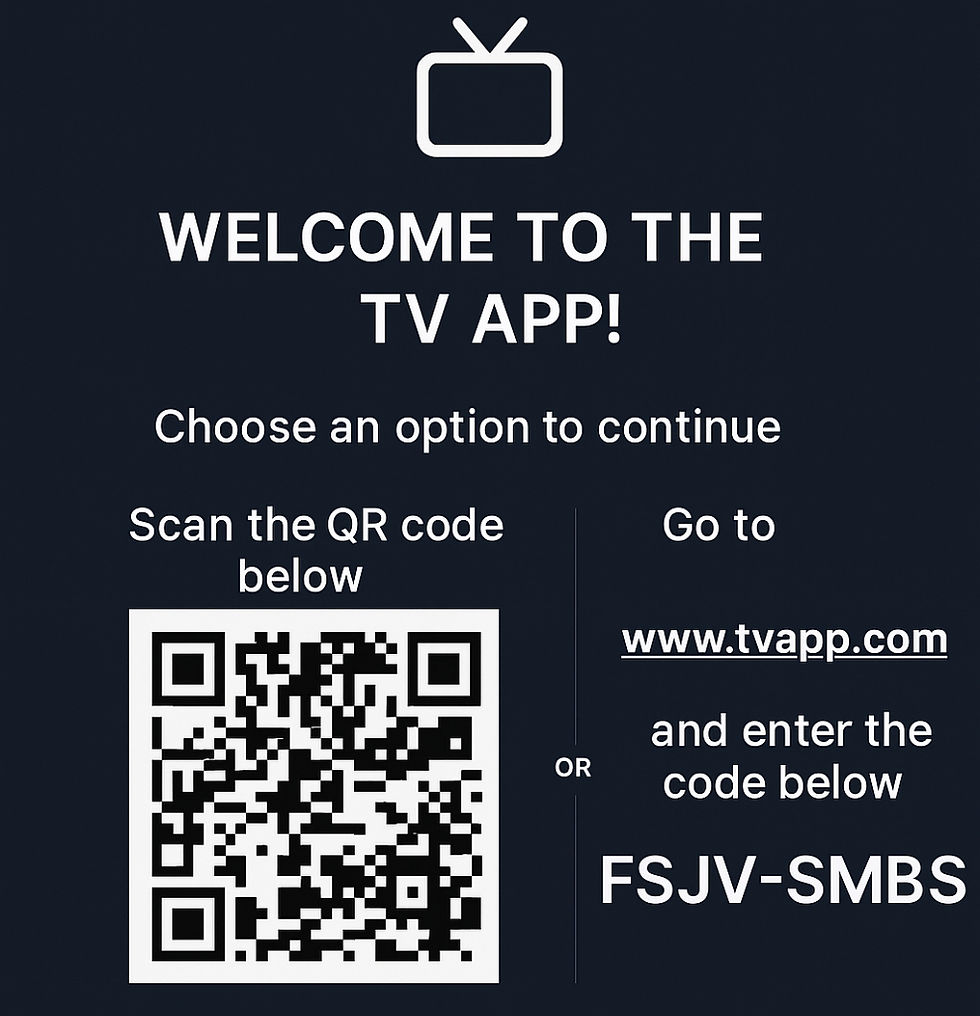

Comments